Agent Configuration Assistant Failed
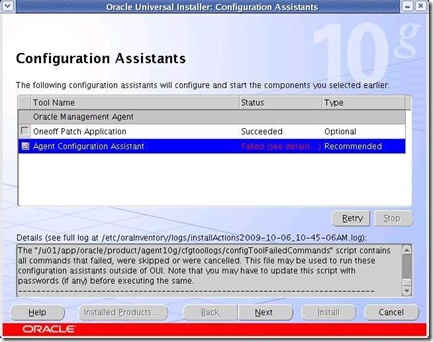
There could be a number of reasons as to why the agent configuration assistant would fail while you are trying to install the Grid Control Agent. The commands which failed are listed in the $AGENT_HOME/cfgtoollogs/configToolsFailedCommands file.
[oracle@myserver agent10g] cat cfgtoollogs/configToolFailedCommands
# Copyright © 1999, 2009, Oracle. All rights reserved.
oracle.sysman.emcp.agent.AgentPlugIn
If you search metalink with “oracle.sysman.emcp.agent.AgentPlugIn” you will get a number of hits but the 2 most useful ones I have looked at are:
Subject:
Troubleshooting the error oracle.sysman.emcp.agent.AgentPlugIn raised by the Agent Configuration Assistant (AgentCA)
Doc ID:
740628.1
Subject:
Troubleshooting the 'oracle.sysman.emcp.agent.AgentPlugIn has failed' error
Doc ID:
734981.1
In my particular case, the agent failed because I entered an incorrect agent password during the install. Unfortunately there is no way to re-enter the password within OUI at this point so login to your server and follow the steps below:
- cd $AGENT_HOME/bin
- ./emctl stop agent
- ./emctl unsecure agent
- ./emctl secure agent
- At this point you will be prompted for the agent registration password. If you input the incorrect password it will fail. Run this again until you enter the correct password.
- ./emctl start agent
No comments:
Post a Comment